برامج الحمــاية كثيرة ومتعددة و هنــاك من يجد صعوبة في
حذفهــا نهــائيـا من الجهــاز
ممــا يسبب مشكلة اثنـاء تنصيب برنامج آخر
الآن يمكنك حذف هذه البرامج من جذورهــا
دون اي مشاكل او صعوبات

اقتباس:
Security software can be a beast to remove completely, errors during un-installation or partial un-installation are common when running the supplied uninstall program via the Add/remove programs. This list provides links to official removal tools provided by the respective vendors to remove their programs cleanly from the user’s computers. These tools are recommended to be used only after you remove the program through Add/remove programs.
Norton Removal Tool – Norton Removal Tool removes a failed installation or a damaged Norton product. The Norton Removal Tool uninstalls all Norton 2010/2009/2008/2007/2006/2005/2004/2003 products, Norton 360 and Norton SystemWorks 12.0 from your computer. You may need your Product Key when you reinstall your Norton product.
McAfee Removal tool – Running the McAfee Consumer Product Removal tool (MCPR.exe) removes all 2005, 2006, 2007, 2008, 2009 and 2010 versions of McAfee consumer products.
AVG Removal utility – AVG Remover utility removes all parts of AVG installation on your computer, including registry items, installation and user files on your disk, etc. AVG Remover is the least option to be used in case the AVG uninstallation / repair installation process has failed repeatedly.
Avira AntiVir Removal Tool – Use the Avira AntiVir RegistryCleaner from the above link. Normally the Avira RegistryCleaner removes all entries that were created by AntiVir. In this way, it prepares your system for the installation of a new AntiVir version.
avast! uninstall utility – Sometimes it´s not possible to uninstall avast! the standard way – using the ADD/REMOVE PROGRAMS in control panel. In this case, you can use the uninstallation utility aswClear.
Kaspersky Removal tool – This Removal utility allows uninstalling Kaspersky Anti-Virus 6.07.020092010, Kaspersky Internet Security 6.07.020092010, Kaspersky Anti-Virus 6.0 for Windows Workstations and Kaspersky Anti-Virus 6.0 for Windows Servers.
Nod32 Removal Tool – (Direct Download) Download and run nod32removal.exe to completely remove eset nod32 from your computer.
Microsoft Windows Live OneCare Removal Utility – Download and run the onecarecleanup.exe utility to remove OneCare firewall components.
CA Computer Associates 2009 Products Removal Tool – When trying to uninstall from Add/Remove Programs you get some errors, or if after uninstalling via Control Panel, some traces of the CA software still remain, then use this removal tool.
Trend Micro products Removal Tool – You can use the Trend Micro Diagnostic Toolkit to completely remove old or new versions or remmants of Trend Micro products that were previously installed on your computer.
F-Secure Removal Tool – The F-Secure Uninstallation Tool 3 is a program that removes all client products up to version 7.
ZoneAlarm Products Removal Tool (Direct Download)- Use the cpes_clean.exe to remove ZoneAlarm products.
BitDefender Uninstall Tool – BitDefender products removal tool.
Dr.Web Removal Tool – (Direct Download) Download and run drw_remover.exe to completely remove Dr.Web.
Panda_2008, Panda_2009, Panda_2010 Removal Tool – (Direct Downloads) Download, run the un-installer and reboot to completely remove Panda products.
Panda Cloud Antivirus Removal Tool – an uninstaller standalone application for Panda Cloud Antivirus.
Norman Virus Control Removal Tool – Here you will find the latest version of the program that completely removes Norman Virus Control from your computer (Windows version only).
BullGuard Removal Tool – Download bg-uninstall.zip for complete removal of BullGuard Anti-virus.
G DATA Removal Tool – The AntiVirus Cleaner (AVCleaner int) erases all remnants of which are not removed by a simple uninstall. This program is needed to enable a complete reinstallation.
Prevx2.0 Removal Tool – Use the Prevx Removal Tool to remove a failed installation or a damaged Prevx2.0 (Prevx 1)
Prevx3.0 Removal Tool – Use the Prevx Removal Tool to remove a failed installation or a damaged Prevx3.0)
ThreatFire Removal Tool – (Direct Download) for version 3 and may work with version 4.
CounterSpy and VIPRE Removal Tool – This removal tool is for completely removing Sunbelt CounterSpy and VIPRE
Malwarebytes’ Anti-Malware Removal Tool – Malwarebytes’ Anti-Malware Clean Utility removes Malwarebytes’ Anti-Malware completely.
SUPERAntiSpyware Removal Tool – SUPERAntiSpyware Uninstaller Assistant completely removes SUPERAntiSpyware.
AppRemover – AppRemover enables you to thoroughly uninstall security applications such as antivirus and antispyware from your computer.
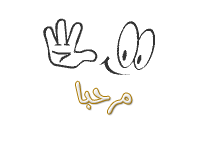
http://kb.eset.com/esetkb/index?page=content&id=SOLN146





